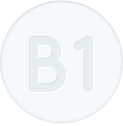- B1 Free Archiver
- B1 Online - extract from archives online
- Unzip & unrar files in one click
- Excellent and fast compression
- Simple and friendly utility
- Open .zip .rar .7z .b1 and more
- How to open b1 archive and extract files from b1 archive in one click
- How to open zip file and unzip files from the archive in one click
- How to open rar file and unrar files from the archive in one click
- How to extract one file from b1 archive?
- How to extract one file from zip archive?
- How to extract one file from rar archive?
- Where can I get the password to the zip, rar, b1 archive?
- How to compress files into single .b1 archive with 3 clicks
- How to compress files into zip archive with 3 clicks
- How to create archive with B1 Free Archiver in 3 steps
- How to zip files and create .zip archive with B1 Free Archiver in 3 steps
How to compress files into single .b1 archive with 3 clicks
Click #1 and #2
B1 Free Archiver creates archives in a few clicks. Choose files or folder you want to compress and right-click on them to open context menu. For example, let’s take birthday party folder. Right-click on it, then select Create archive option.
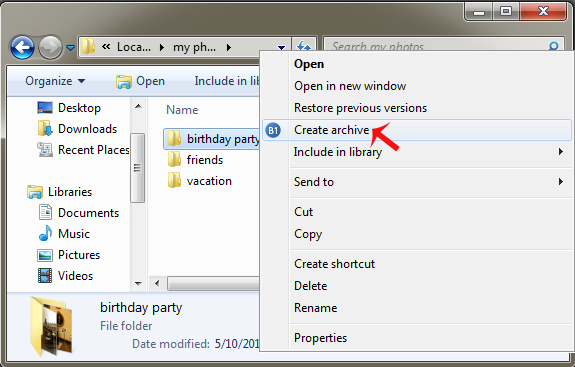
Click #3
Click Start or press Enter in the dialog window to get started. Also you can select name, type or size of the archive, but it's optional.
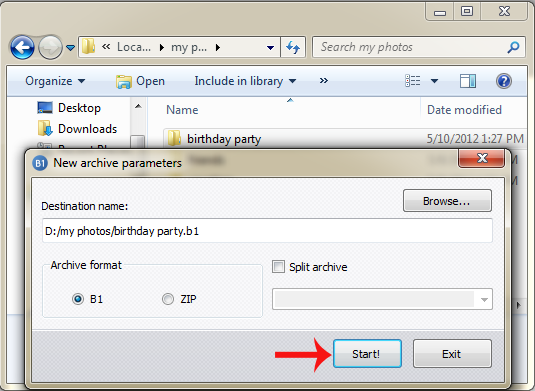
Wait for a while...
Now just wait for a few moments while B1 is packing files into new archive.
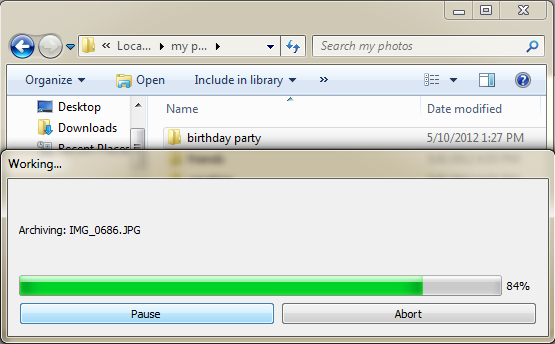
...and it's done
You’ve created archive birthday party.b1, now you can send it via e-mail or Skype. To check the content of birthday party.b1 file, double-click on it.
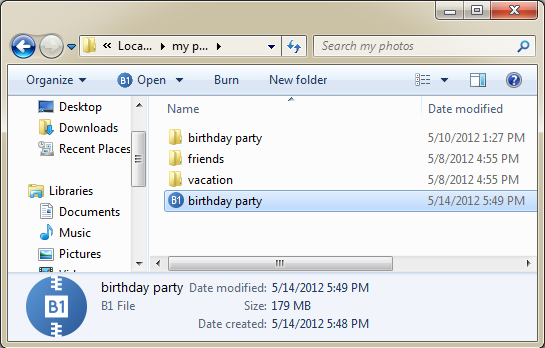
You can easily find any archive at your computer as they have nice round blue icons.

B1 Free Archiver works with most popular archive formats. It's a single utility for almost all archives you will ever need. Although there are a lot of functions and features, B1 stays extremely simple to use and never bothers you with unnecessary stuff. It takes just a few clicks to extract files or to create new archive.